Go to 'More Tools' and then 'Extensions' does not work either. I get a pop-up
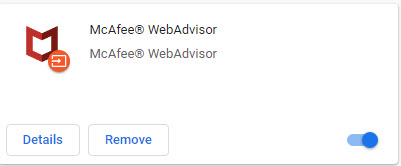 appears.
appears.
When I search with Windows search for Google's extension, I get a web link. When that is displayed, I get a long long list of program extensions.
Using the above I get black screen with no video or audio.
Using the above I get black screen with no video only audio.
Hungarian Cooking
There are 5 zfinal.avi video clips all on \\WJBBpCOS\share\Computer\!Software\A_Web\
- PREV\A_HTML\A_00_Review
- PREV\HTML_New
- WebBackup082306\A_HTML\A_00_Review
- Web Programming\A_HTML\A_00_Review
- Web Programming\WebBackup082306\A_HTML\A_00_Review
None of the above files can be played on account of 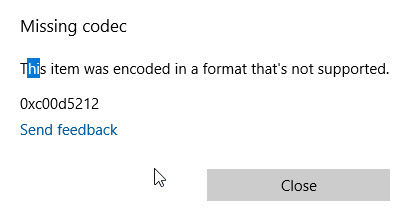
Also, \A_WEB\PREV\Inprise\HBTUTOR avi's don't play either.
\\WJBBPCOS\share\Computer\!!Software\A_WEB\PREV\HTML_New\Z_Pix\RoseBloom.avi and
\\WJBBPCOS\share\Computer\!!Software\A_WEB\FTP\Media_Inv\video\avi_files\RoseBloom.avi
doesn't play either.
However, \Computer\!Software\Adobe Premier Pro CS4\Classroom in a Book\Lessons contains a long list of avi's which play.
Search: codec not supported 0xc00d5212
Codec Error 0xc00d5212 are most commonly caused by corrupted or missing dynamic-link library (DLL) files. Errors related to it usually occur when a program mishandles the file during use. The most common problem happens within the Windows registry, where applications look up the location of DLLs they need. And because these are critical files, when one becomes unavailable, there's no telling what could go wrong.
Needs money also
Aug 25, 2018 - Some Windows 10 users have noticed the error 0xc00d5212 ... The item was encoded in a format that's not supported. ... It's not clear exactly why the error is so, but it is mostly likely related to the display driver or video codec.
A third solution also needs to buy a program to fix the problem
However, a free suggestion:
If there is any compatibility issue for the display driver on your Windows 10, the error code 0xc00d5212 might pop up. You can follow the steps to update the display drivers to try and fix the issue:
- First of all, press Windows Key + R and type msc and tap Enter to open Device Manager
- In the Device Manager window, locate the Display adapter device and expand the driver icon
- Right click on the driver icon and select Update driver software
- Next, select Browse my computer for a driver software
- Moving on and click Let me pick from a list of device drivers on my computer
- Now, select the driver option according to your device model and installed
- Lastly, restart your computer and see if the error code 0xc00d5212 is fixed.
- Typing msc, Windows informs it cannot find it.
- I got into 'Device Manager' a different way and expanded 'Device adapters'. I found only one entry: NVIDIA GeForce GTX 980M and I right clicked to update driver. It took about 12 minutes. After installation I restarted computer.
- I tried to run \\WJBBPCOS\share\Computer\!!Software\A_WEB\PREV\HTML_New\Z_Pix\RoseBloom.avi by clicking on the file in file expolorer, but the message was the same, codec not supported.
Another suggestion is to download media player code pack which did not work for the person who raised questions about .mkv.
NCH Software advertises Video Converter Software, but not a fix for the codec problem.
How to fix 0xc00d5215 Error
I shall list two of the recommendations:
Advanced Computer User Solution (manual update):
- Start your computer and log on as an administrator.
- Click the Start button then select All Programs, Accessories, System Tools, and then click System Restore.
- In the new window, select "Restore my computer to an earlier time" option and then click Next.
- Select the most recent system restore point from the "On this list, click a restore point" list, and then click Next.
- Click Next on the confirmation window.
- Restarts the computer when the restoration is finished.
Novice Computer User Solution (completely automated):
- Download (0xc00d5212) repair utility. Page is moved or missing.
- Install program and click Scan button.
- Click the Fix Errors button when scan is completed.
- Restart your computer.
Error Code 0xc00d5212: Can’t Play Videos On Windows 10/8/7 Fix
Solutions
- USE VLC MEDIA PLAYER
- CONVERT THE VIDE
- UPDATE THE DISPLAY DRIVERS This error code 0xc00d5212 might pop up if there is a compatibility
How to fix error 0xc00d5212 in Windows Media Player April 24, 2019
Suggested Fixes
- Convert the AVI Video to an Alternative Format Poor solution even it works.
- Install K-Lite Codec This costs money
- Update the Display Adapter Driver I have already done it.
- Fix Corrupted Video File I tried many. They cannot all be corrupted.
- Play the Video With VLC That is my standard way, but does not work inside HTML, and dose not work for .avi.
Try to go back on a previous version of Windows I does not exist.
Download MS Media Player. I tried it. No change!
Search: 0xc00d5212 repair tool
Fix Can't play
Ralph This works!
I shall try more. It appears that newer mp4 works, but older mp4 does not work.
It appears I can play mp4 only3 after Jan 2, 2018.
How to Fix 0xc00d5212 Error Errors
0xc00d5212 Error are most commonly caused by corrupted or missing dynamic-link library (DLL) files. Errors related to it usually occur when a program mishandles the file during use. The most common problem happens within the Windows registry, where applications look up the location of DLLs they need. And because these are critical files, when one becomes unavailable, there's no telling what could go wrong.
Most commonly, you will experience program lock-ups, slow PC performance, system freezes, blue screen errors, startup or shutdown problems, and installation errors. In the worst case, if the DLL is required by Windows, your entire system could become unstable.
We strongly advise against fixing 0xc00d5212 Error errors manually. Doing so could take several hours, do more harm than good, and end up not even resolving the underlying problem. The most recommended solution is to use a reliable software application that can quickly diagnose and fix 0xc00d5212 Error errors (and much more). Programs such as Advanced System Repair Pro run a variety of troubleshooting and diagnostic tests on your computer in order to pinpoint and fix almost all known issues. The result is an error free PC that is actually much faster than before.
Download available to fix 0xc00d5212 Error errors
Recommended: To repair 0xc00d5212 Error errors, use this software package: Advanced System Repair Pro. This repair tool has been proven to identify and fix 0xc00d5212 Error errors and other Windows problems with very high efficiency.
Download Now
| File Size | 6.0MB |
| Requirements | Windows XP / Vista / 7 / 8 / 10 |
| Downloads | Over 20,000,000 |
| Download Time | Broadband: 6 sec / Dial-Up: 3 min |
| End User License Agreement | Uninstall Instruction |
For test, I created a simplified version of this file, named 152_Q_Testing-VideoTag.html. I transferred this to my Lenovo computer and ran it there. First I was informed that MS Internet Explorer did not want to run Active-X. I allowed that I got a video frame display that I show as the second video display near the top of this page. I wanted to bypass this.
I installed Chrome, and made it the default browser. After that I ran that file again. I still got the same old display black display. It has sound but not video. When I click on the video file, it runs alright.