Video Investigation Continues
Video 153_Video_Investigation_Continues.html
Using HTML5 to Display Video in Current Browsers
Digital Media Converter has two versions free and Converter Pro, which costs $49.95, and another $10.00 if CD is wanted.
MP4 to OGG
The Quest for the Best Video Format – how do you know what’s best for you?
- AVI (audio video interleave) and WMV (Windows media video)
- MOV and QT (Quicktime formats)
- MKV (matroska format)
- MP4
- AVCHD (advanced video coding, high definition)
- FLV and SWF (Flash formats)
I managed to play the video file Vid/Katie in Richmond.mp4 type="video/mp4. It went fast. The steps are outlined below:
- I ran the file C:\Program Files (x86)\Movavi Video Suite 17\converter.exe
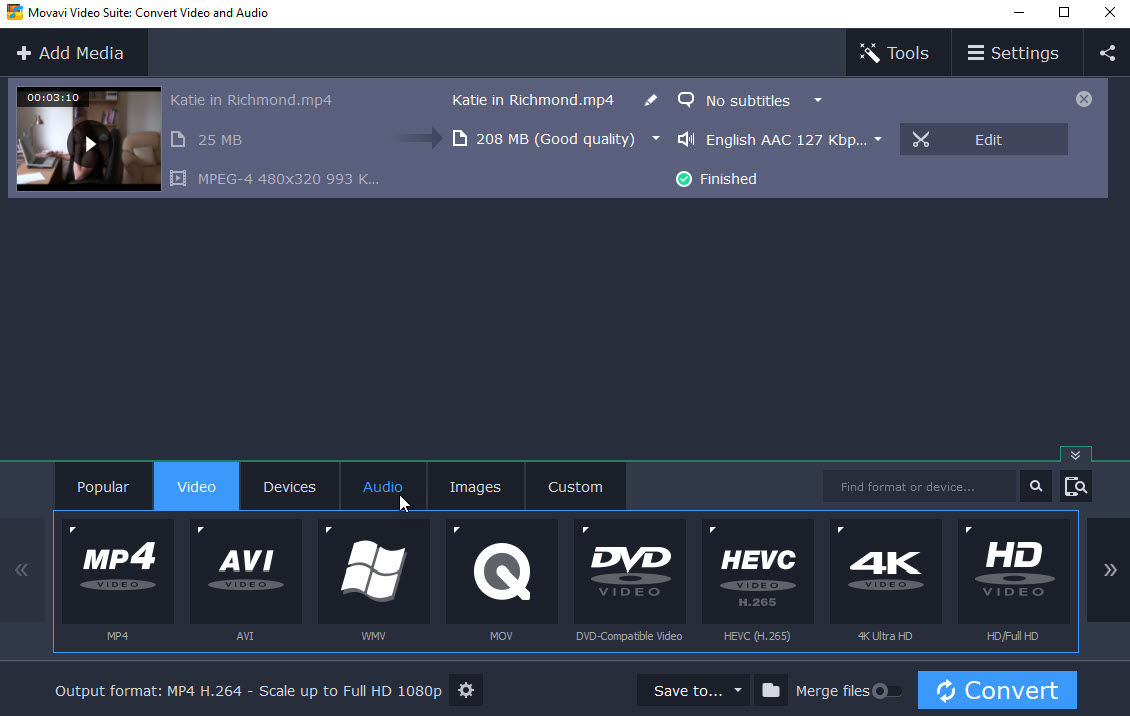
- I dragged the file Vid/Katie in Richmond.mp4 into the converter program center.
- I clicked on Video
- I clicked on MP4 in the bottom row and selected from
 MP4 H.264 - Full HD 1080p - 1920x1080
MP4 H.264 - Full HD 1080p - 1920x1080
- I clicked on 'Convert'.
- I saved the converted file under a different name, Katie in Richmond_2.mp4
- I used the converted file in HTML5 <video> above and it worked.
< Place note here >
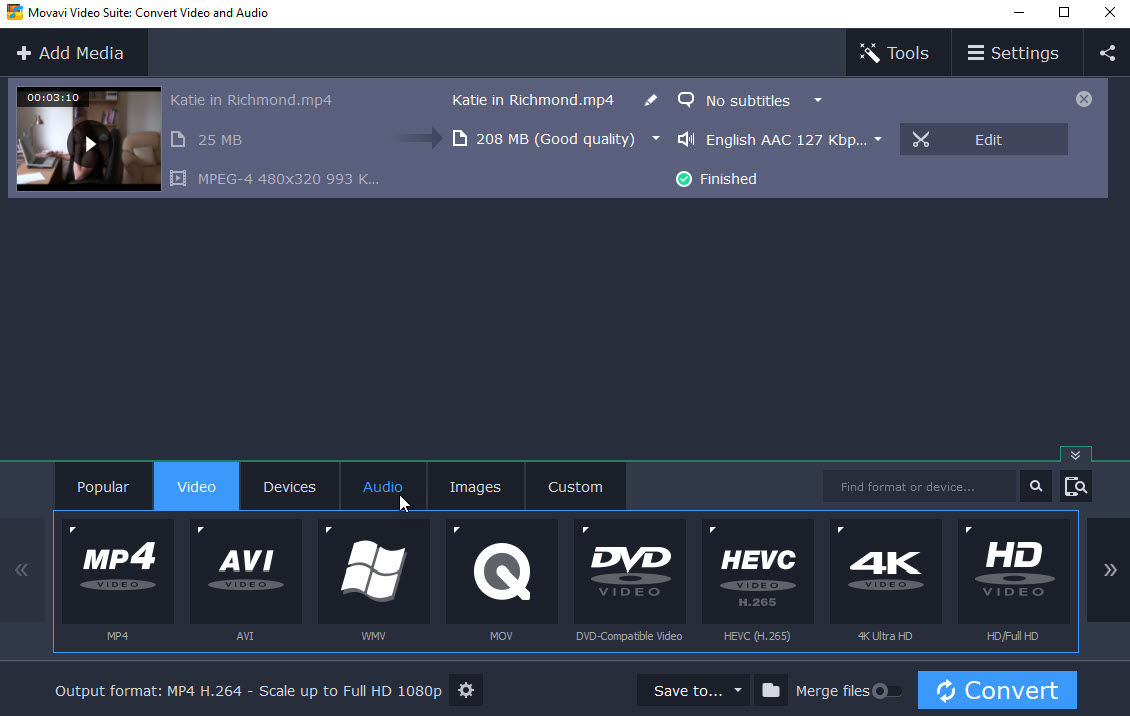
 MP4 H.264 - Full HD 1080p - 1920x1080
MP4 H.264 - Full HD 1080p - 1920x1080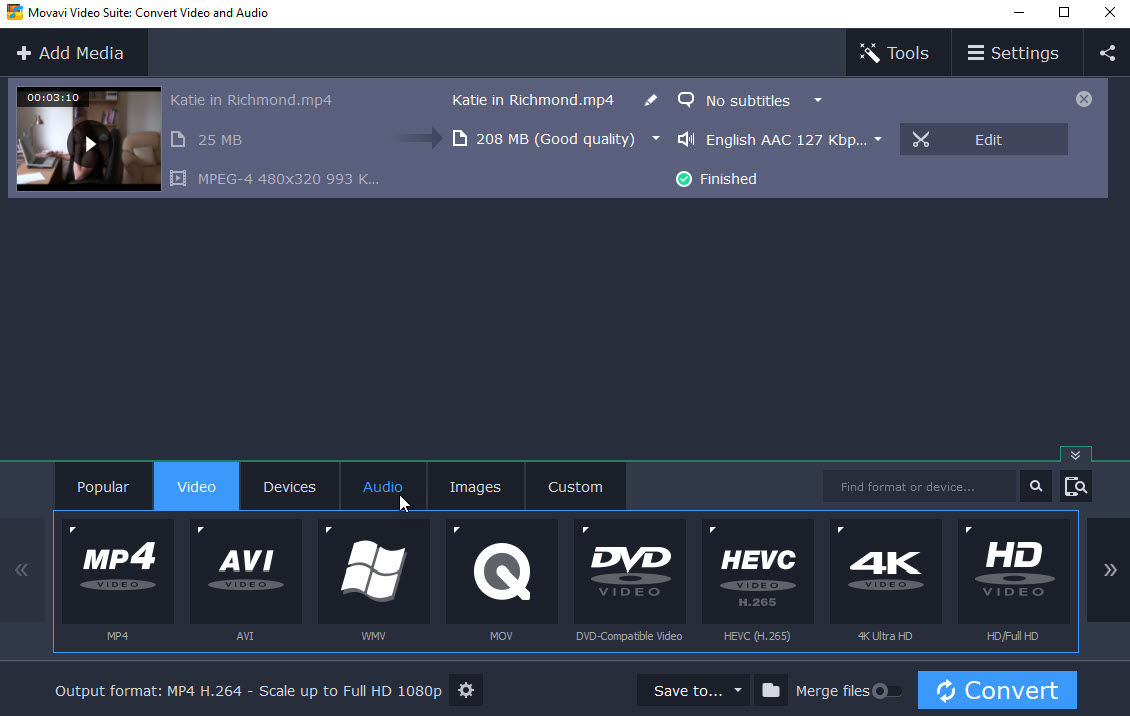
 MP4 H.264 - Full HD 1080p - 1920x1080
MP4 H.264 - Full HD 1080p - 1920x1080